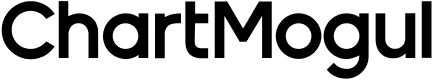get https://api.chartmogul.com/v1/account
Returns some useful information about your ChartMogul account.
Examples
curl -X GET "https://api.chartmogul.com/v1/account" \
-u YOUR_API_KEY:
ChartMogul::Account.retrieve
ChartMogul.Account.retrieve(config);
ChartMogul\Account::retrieve();
api.RetrieveAccount()
chartmogul.Account.retrieve(config)
Result Format
{
"name": "ChartMogul",
"currency": "USD",
"time_zone": "Europe/Berlin",
"week_start_on": "monday"
}
#<ChartMogul::Account:0x007fb4993f25a0
@name="ChartMogul",
@currency="USD",
@time_zone="Europe/Berlin",
@week_start_on="monday",
>
{
name: "ChartMogul",
currency: "USD",
time_zone: "Europe/Berlin",
week_start_on: "monday"
}
ChartMogul\Account::__set_state(array(
"name" => "ChartMogul",
"currency" => "USD",
"time_zone" => "Europe/Berlin",
"week_start_on" => "monday",
));
(*chartmogul.Account)(0xc04203e5a0)({
Name: (string) (len=10) "ChartMogul",
Currency: (string) (len=3) "USD",
TimeZone: (string) (len=13) "Europe/Berlin",
WeekStartOn: (string) (len=6) "monday",
})
<Account{
name="ChartMogul",
currency="USD",
time_zone="Europe/Berlin",
week_start_on="sunday",
}>
The response contains the following properties:
| Key | Description |
|---|---|
name | The name of your account. Usually, that would be the name of your company. |
currency | Your account currency, as an ISO 4217-formatted string. For example, USD or EUR. |
time_zone | Canonical time zone name of your account as a TZ identifier, e.g. Europe/Berlin. |
week_start_on | First day of the week according to your account; either monday or sunday. |